User Signon
To allow users to use their own authority on the Web site, you should set up the Authentication to use “IBM i user profiles” as follows.
- Click the “Security” link.
- In the “Server area” drop-down, select the directory you entered earlier (/QSYS.LIB/CRYPTO.LIB).
- Click the “Authentification” tab, if it is not already in the foreground.
Fill in the screen like the following:
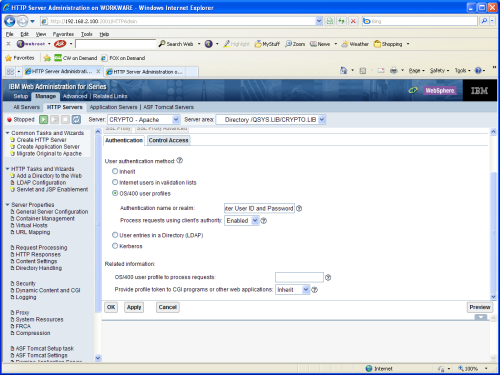
- Click Apply to accept the changes.
- Select “Global configuration” from the “Server area” drop-down. This will keep us out of trouble when proceeding to SSL Setup below.